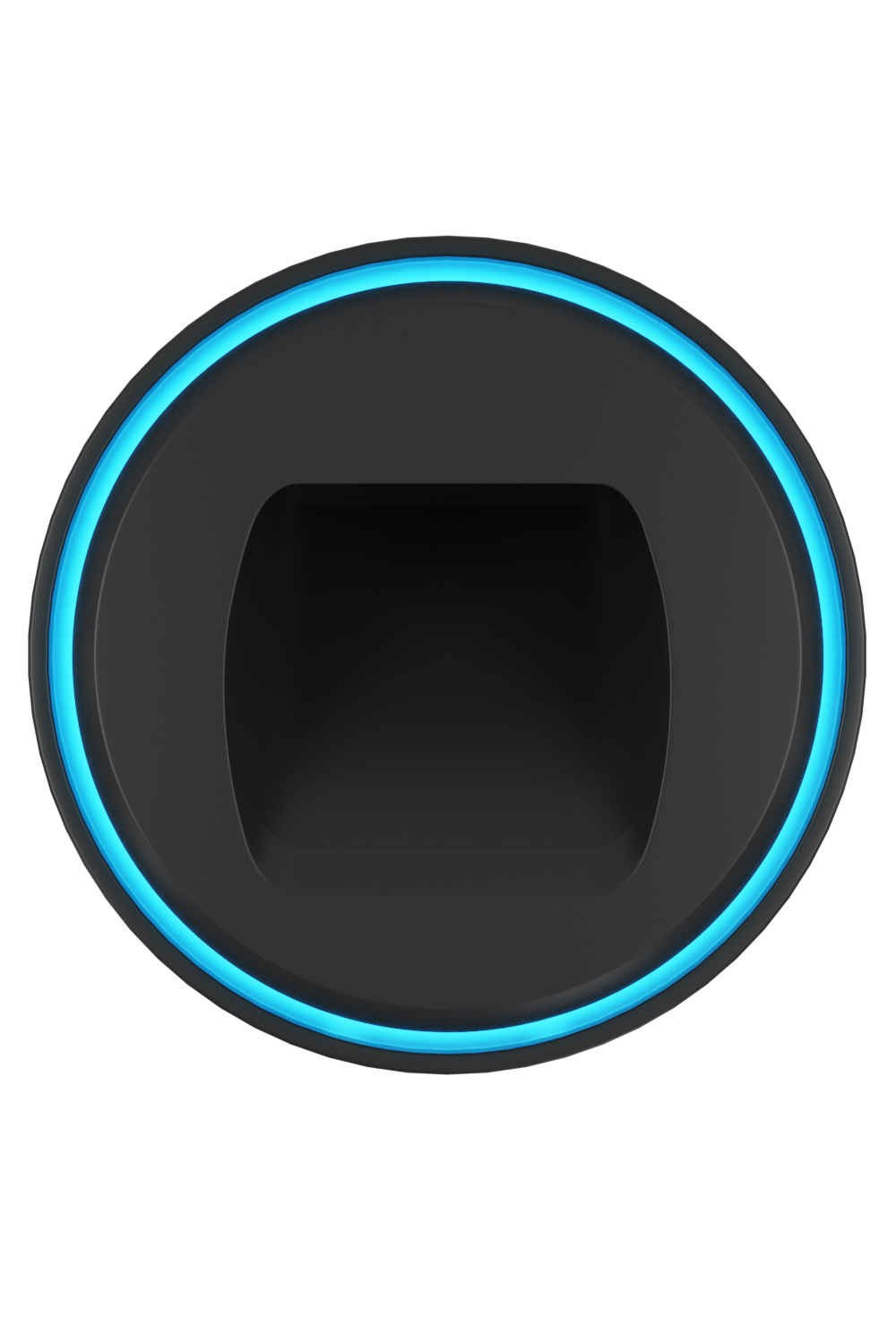OWNER’S MANUAL
THE ART OF START™
INSTALLER TERMS OF USE
Automotive Data Solutions Inc. (“ADS”) products are strictly intended for installation by Certified Technicians who are employed by a registered business specialized in the installation of automotive aftermarket electronics products. Prior to beginning installation of an ADS product in a vehicle, it is the Certified Technician’s responsibility to review the most current Product Guide, Install Guide and vehicle-specific notes available in Weblink®. ADS is not responsible for any damages whatsoever, including but not limited to any consequential damages, incidental damages, damages for loss of time, loss of earnings, loss of profit, commercial loss, loss of economic opportunity and the like that may or may not have resulted from the use, misuse, improper installation or operation of its products. Purchasers sole contractual remedy is refund of the purchase price of the ADS product(s). ADS reserves itself the right to suspend any Weblink® account without notice and decline to offer technical support to non-Certified Technicians, non-compliant Certified Technicians or end users.
Your iDatalink Weblink HUB is the next generation Weblink & KLON Interface programmer. It features a built-in key reader for advanced KLON functionality. It flashes all Weblink-compatible products and works with the Weblink Desktop application via USB on both PC and Mac operating systems as well as the Weblink Mobile application via Bluetooth on both Apple and Android mobile devices. It also enables a streamlined workflow by vehicle brand and is fully updatable for future products and services.

Please take a moment to familiarize yourself with what’s included in the box.
| INCLUDED IN THE BOX | QUANTITY |
|---|---|
| Weblink HUB | 1x |
| AC power adapter | 1x |
| OBD2 power adapter | 1x |
| USB cable | 1x |
| Weblink serial cable | 1x |

1) INSTALL THE WEBLINK DESKTOP OR WEBLINK MOBILE APPLICATION
•For Weblink Desktop:
Go to www.weblinkupdater.com/weblinkdesktop, select your software version (Mac or PC) and follow the installation steps. Be sure to review the system requirements before installing.
•For Weblink Mobile:
Go to the Google Play Store or to the Apple App Store and install the Weblink Mobile app.
2) REGISTER A WEBLINK ACCOUNT
Once installed, complete the Weblink registration process and log into Weblink.
3) CONNECT THE WEBLINK HUB TO YOUR COMPUTER OR MOBILE DEVICE
•On a computer:
a- Plug your HUB to a power source using the included AC power adapter if your are at a desk or the included OBD2 power adapter if you are in a vehicle.
b- Use the included USB cable to connect your Weblink HUB to your computer.
c- Connect a Weblink-compatible module to your HUB using the provided Weblink serial cable.
•On a mobile device:
a- Plug your HUB to the vehicle using the included OBD2 power adapter.
b- Connect a Weblink-compatible module to your HUB using the provided Weblink serial cable.
4) WEBLINK PROGRAMMING
Follow the programming steps until your module is flashed, then download your install guide and owner’s manual if applicable.
5) COMPLETE VEHICLE-SPECIFIC INSTALLATION
Follow the steps in your install guide and complete the installation. ADS recommends having your iDatalink devices installed by a certified technician. Additional accessories may be required and sold separately.
Automotive Data Solutions Inc. (“ADS”) warrants to the original purchaser of the Weblink product that the
following components product shall be free of defects in material and workmanship under normal use for the
period of one (1) year from the purchase date.
In the event of any product malfunction during the Warranty period, the original purchaser must return to the
Authorized Dealer where it was originally purchased with the original proof of purchase. If a malfunction is
detected, the Authorized Dealer will elect to repair or replace the product at its discretion. Labor costs may be
applicable and are at the discretion of the Authorized Dealer.
ADS is not responsible for any damages whatsoever, including but not limited to any consequential damages,
incidental damages, damages for loss of time, loss of earnings, commercial loss, loss of economic opportunity
and the like that may or may not have resulted from the installation or operation of a Weblink product.
Purchasers sole contractual remedy is refund of the purchase price of the ADS product(s).
1. This device complies with Part 15 of the FCC Rules. Operation is subject to the following two conditions:
(1) This device may not cause harmful interference.
(2) This device must accept any interference received, including interference that may cause undesired operation.
2. Changes or modifications not expressly approved by the party responsible for compliance could void the user’s authority to operate the equipment.
NOTE: This equipment has been tested and found to comply with the limits for a Class B digital device, pursuant to Part 15 of the FCC Rules. These limits are designed to provide reasonable protection against harmful interference in a residential installation.
This equipment generates uses and can radiate radio frequency energy and, if not installed and used in accordance with the instructions, may cause harmful interference to radio communications. However, there is no guarantee that interference will not occur in a particular installation. If this equipment does cause harmful interference to radio or television reception, which can be determined by turning the equipment off and on, the user is encouraged to try to correct the interference by one or more of the following measures:
• Reorient or relocate the receiving antenna.
• Increase the separation between the equipment and receiver.
• Connect the equipment into an outlet on a circuit different from that to which the receiver is connected.
• Consult the dealer or an experienced radio/TV technician for help.
This device complies with Industry Canada licence-exempt RSS standard(s). Operation is subject to the following two conditions:
(1) This device may not cause interference.
(2) This device must accept any interference, including interference that may cause undesired operation of the device.
CAN ICES-3 (B)/NMB-3(B)