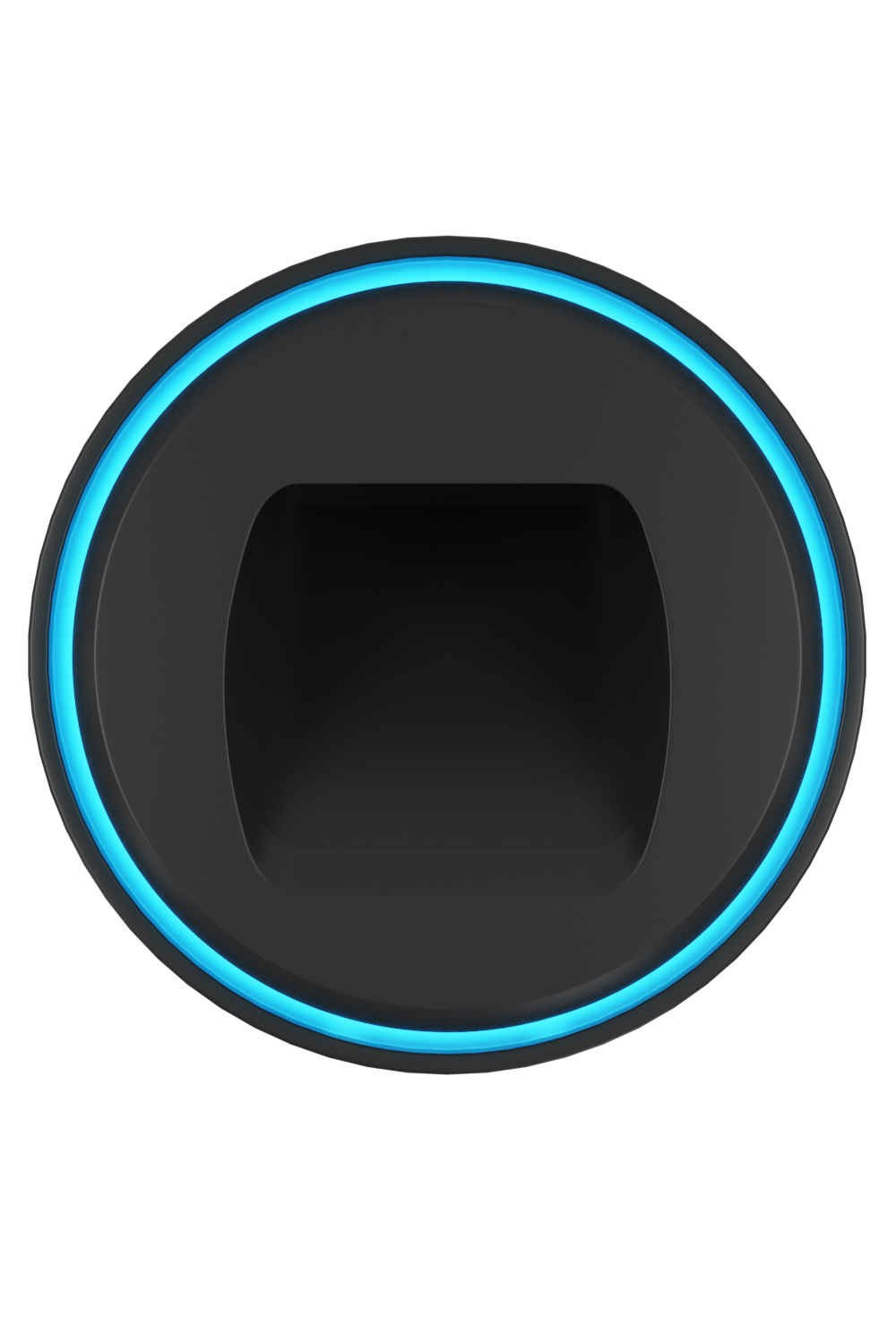MANUEL DE L’UTILISATEUR
L’ART DE DÉMARRERMC
CONDITIONS D’UTILISATION DE L’INSTALLATEUR
Les produits d’Automotive Data Solutions inc. («ADS») sont strictement destinés à être installés par des Techniciens certifiés qui sont employés par une entreprise enregistrée, spécialisée dans l’installation de produits électroniques d’après-vente automobile. Avant de commencer l’installation d’un produit ADS dans un véhicule, il est de la responsabilité du Technicien certifié de consulter le Guide d’installation, le Guide de produit ainsi que les notes spécifiques au véhicule disponibles dans WeblinkMD. ADS n’est pas responsable des dommages quels qu’ils soient, y compris mais sans s’y limiter à tous dommages indirects, dommages accessoires, dommages punitifs, dommages pour perte de temps, perte de gain, perte de profit, perte commerciale, perte d’opportunité économique et autres dommages résultant de l’utilisation, de la mauvaise utilisation, de la mauvaise installation ou de la mauvaise opération de ses produits. Le seul recours contractuel réservé aux acheteurs est le remboursement du prix d’achat du(des) produit(s) ADS. ADS se réserve le droit de suspendre tout compte WeblinkMD sans préavis et de refuser d’offrir une assistance technique aux Techniciens non certifiés, aux Techniciens certifiés non conformes ou aux utilisateurs finaux.
Your iDatalink Weblink HUB is the next generation Weblink & KLON Interface programmer. It features a built-in key reader for advanced KLON functionality. It flashes all Weblink-compatible products and works with the Weblink Desktop application via USB on both PC and Mac operating systems as well as the Weblink Mobile application via Bluetooth on both Apple and Android mobile devices. It also enables a streamlined workflow by vehicle brand and is fully updatable for future products and services.

Please take a moment to familiarize yourself with what’s included in the box.
| INCLUDED IN THE BOX | QUANTITY |
|---|---|
| Weblink HUB | 1x |
| AC power adapter | 1x |
| OBD2 power adapter | 1x |
| USB cable | 1x |
| Weblink serial cable | 1x |

- INSTALL THE WEBLINK DESKTOP OR WEBLINK MOBILE APPLICATION
- For Weblink Desktop:
Go to www.weblinkupdater.com/weblinkdesktop, select your software version (Mac or PC) and follow the installation steps. Be sure to review the system requirements before installing. - For Weblink Mobile:
Go to the Google Play Store or to the Apple App Store and install the Weblink Mobile app.
- For Weblink Desktop:
- REGISTER A WEBLINK ACCOUNT
Once installed, complete the Weblink registration process and log into Weblink. - CONNECT THE WEBLINK HUB TO YOUR COMPUTER OR MOBILE DEVICE
- On a computer:
- Plug your HUB to a power source using the included AC power adapter if your are at a desk or the included OBD2 power adapter if you are in a vehicle.
- Use the included USB cable to connect your Weblink HUB to your computer.
- Connect a Weblink-compatible module to your HUB using the provided Weblink serial cable.
- On a computer:
- Plug your HUB to the vehicle using the included OBD2 power adapter.
- Connect a Weblink-compatible module to your HUB using the provided Weblink serial cable.
Follow the programming steps until your module is flashed, then download your install guide and owner’s manual if applicable.
Follow the steps in your install guide and complete the installation. ADS recommends having your iDatalink devices installed by a certified technician. Additional accessories may be required and sold separately.
Automotive Data Solutions Inc. (“ADS”) warrants to the original purchaser of the Weblink product that the
following components product shall be free of defects in material and workmanship under normal use for the
period of one (1) year from the purchase date.
In the event of any product malfunction during the Warranty period, the original purchaser must return to the
Authorized Dealer where it was originally purchased with the original proof of purchase. If a malfunction is
detected, the Authorized Dealer will elect to repair or replace the product at its discretion. Labor costs may be
applicable and are at the discretion of the Authorized Dealer.
ADS is not responsible for any damages whatsoever, including but not limited to any consequential damages,
incidental damages, damages for loss of time, loss of earnings, commercial loss, loss of economic opportunity
and the like that may or may not have resulted from the installation or operation of a Weblink product.
Purchasers sole contractual remedy is refund of the purchase price of the ADS product(s).
Le présent appareil est conforme aux CNR d’Industrie Canada applicables aux appareils radio exempts de licence. L’exploitation est autorisée aux deux conditions suivantes:
(1) l’appareil ne doit pas produire de brouillage, et
(2) l’utilisateur de l’appareil doit accepter tout brouillage radio électrique subi, même si le brouillage est susceptible d’en compromettre le fonctionnement.
CAN ICES-3 (B)/NMB-3(B)