Review the graphic below to familiarize yourself with the screen protector.
Take note of the TOP and BOTTOM area of the screen protector to facilitate the installation, then follow the step by step instructions to install the screen protector on your LCD remote.
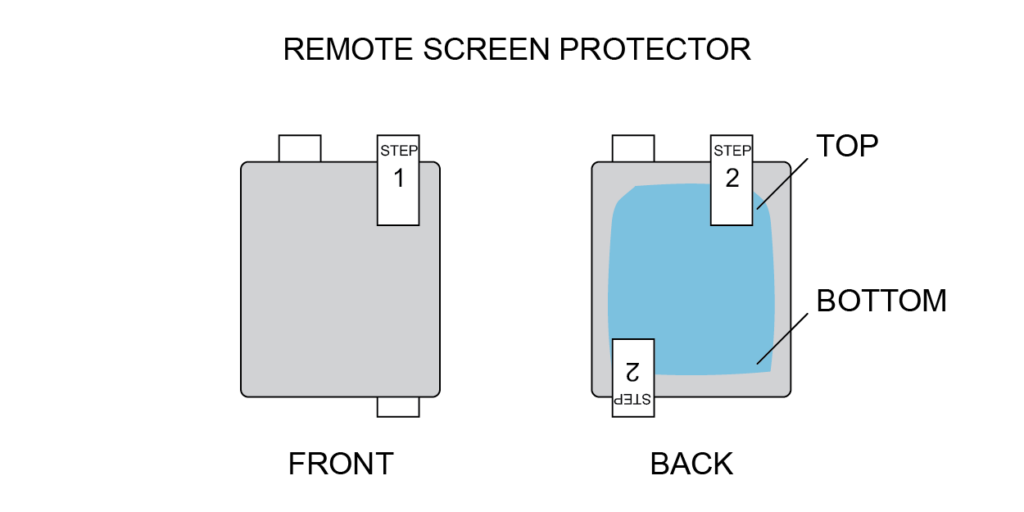
| STEPS | INSTRUCTIONS |
|---|---|
 |
1- Peel the tab to remove the transparent film. |
 |
2- Use a wet wipe to clean the screen surface. |
 |
3- Use a dry wipe to remove any liquid from the screen surface. |
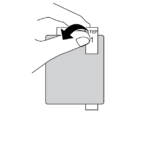 |
4- Peel the STEP 1 tab to remove the BLACK adhesive film. |
 |
5- Without touching the sticky side of the screen protector, place and align the screen protector on the remote. |
 |
6- Push any air bubbles towards the edges of the screen with your finger. |
 |
7- Peel the STEP 2 tab to remove the BLUE film. |
 |
8- Your remote is now protected. |
